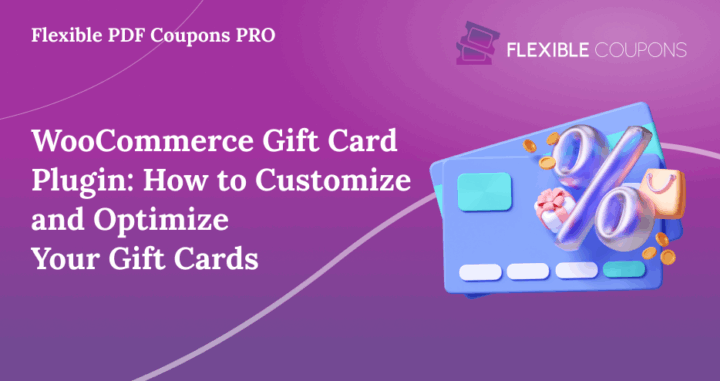Looking for a WooCommerce gift card plugin to offer personalized gift cards in your store? Default WooCommerce features and free plugins often lack the flexibility to create branded, dynamic vouchers, resulting in generic cards that don’t reflect your unique style.
Flexible PDF Coupons PRO provides a complete solution, turning simple vouchers into fully customizable, professional marketing tools. Design stunning PDF gift cards, add dynamic content, and streamline the process from purchase to redemption, making your gift cards a true asset for your e-commerce business.
Why Full Gift Card Customization is a Game-Changer for Your WooCommerce Store
In today’s competitive e-commerce market, standing out is essential. Generic gift cards often feel impersonal and may reduce their perceived value for both the giver and receiver. Fully customized gift cards, however, offer several advantages:
- Stronger Branding: Every element, from your logo to brand colors and fonts, reinforces your brand identity and builds recognition.
- Better Customer Experience: Personalized gift cards with recipient names or custom messages create a more memorable and thoughtful gifting experience.
- Increased Sales and Loyalty: Attractive, well-designed gift cards are more likely to be purchased and redeemed, encouraging repeat business and attracting new customers.
- Versatile Marketing: Customized vouchers can double as promotional tools, event tickets, or loyalty rewards, extending your marketing reach.
Using a solution that allows you to customize WooCommerce gift cards, such as the flexible pdf coupons plugin, means you’re not just selling a product — you’re delivering a branded, personalized experience that truly stands out.
Introducing Flexible PDF Coupons PRO: Your Complete WooCommerce Gift Card Plugin
Flexible PDF Coupons PRO is an advanced WooCommerce gift card plugin that gives you full control over the design and functionality of your vouchers. Unlike default WooCommerce coupons, it offers complete customization, automation, and seamless integration with your store — perfect for e-commerce managers who value professional presentation and ease of use.
Step-by-Step Guide to Customizing Your PDF Gift Cards
Let’s explore how Flexible PDF Coupons PRO allows you to create fully personalized gift cards woocommerce. The process is intuitive, guiding you through each stage of design and configuration.
1. Setting Up Your Gift Card Template: The Foundation of Design
The first step in creating stunning gift cards is to design their visual template. Flexible PDF Coupons PRO provides a powerful template editor that lets you control every aspect of your PDF’s appearance.
General Template Settings
When you create a new template (or edit an existing one), you’ll start with general settings. These foundational choices determine the overall layout and size of your printable gift card.
- Select Format: Choose from standard paper sizes like A4, A5, or A6. This is crucial for ensuring your gift cards print correctly and look professional.
- Page Orientation: Decide between Vertical or Horizontal orientation, depending on your design vision.
- Background Color: Easily pick a background color to match your brand’s palette or complement your design.
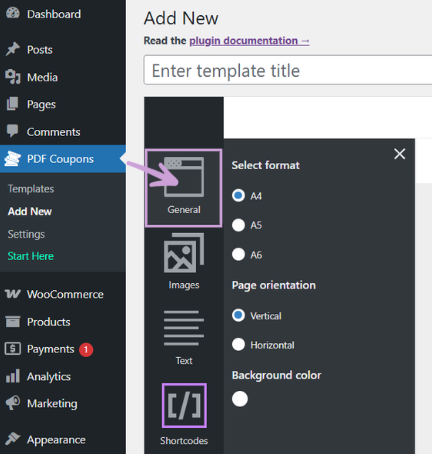
2. Designing with the Graphic Editor: Unleash Your Creativity
Once the basic settings are in place, the graphic editor becomes your canvas. This intuitive interface allows you to add and arrange various elements to create a unique gift card design.
Incorporating Images and Logos
A branded gift card is incomplete without your logo or relevant imagery. The editor allows you to easily upload and place images:
- Company Logo: Prominently display your logo to reinforce brand identity.
- Thematic Images: Add images relevant to your products or the occasion (e.g., a festive image for holiday gift cards).
- Background Images: Use a custom background image instead of a solid color for a more dynamic look.
This feature is vital for Michael, as it ensures every gift card sent out is a professional representation of his e-commerce store, building trust and brand recall. For inspiration, you can check out how to sell WooCommerce tickets using a free plugin, which also showcases template design.
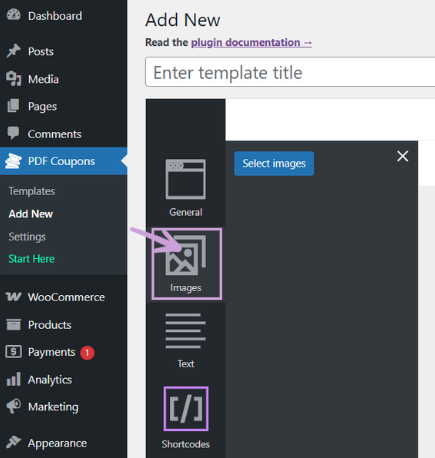
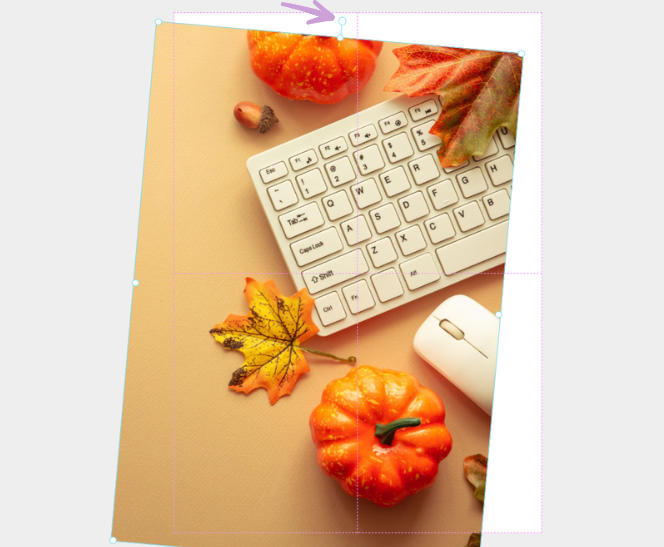
Adding Text and Headings
You can add multiple text areas to your template. Use these for your gift card title (e.g., “Gift Card”), instructions, terms and conditions, or any custom message. You have full control over:
- Font: Choose from a wide selection of fonts to match your brand.
If you need to upload your brand’s custom font, you can easily do it! I’ve described the entire process in detail in the article How to customize WooCommerce PDF Coupons with custom fonts – case study.
- Size and Color: Adjust text size and color for emphasis and readability.
- Positioning: Drag and drop text boxes anywhere on the template.
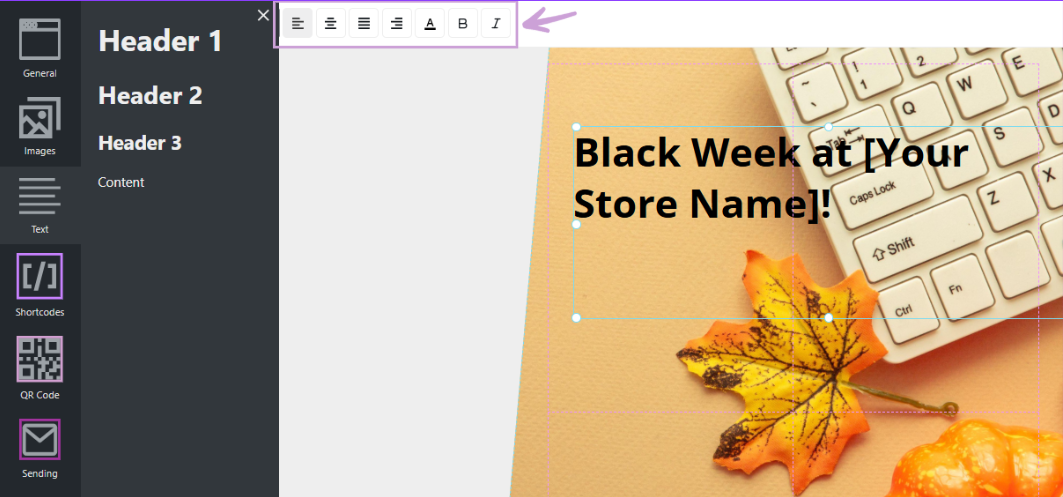
3. Dynamic Content with Shortcodes: Personalization in Your WooCommerce Gift Card Plugin
This is where Flexible PDF Coupons PRO truly excels in enabling personalized gift cards woocommerce. Static designs are good, but dynamic content makes each gift card unique. The plugin provides a rich set of shortcodes that automatically pull order and customer data into your PDF templates.
Default PRO Shortcodes
With the PRO version, you gain access to a wide array of ready-to-use shortcodes:
[coupon_value]: Displays the monetary value of the gift card.[coupon_code]: Inserts the unique coupon code.[coupon_expiry_date]: Shows when the gift card expires.[customer_name]: The name of the person who bought the gift card.[recipient_name]: The name of the person receiving the gift card.[recipient_email]: The email address of the recipient.[recipient_message]: Any personal message the buyer added for the recipient.[product_name]: The name of the product (e.g., ‘Gift Card – $50’).[site_url]: Your store’s website address.
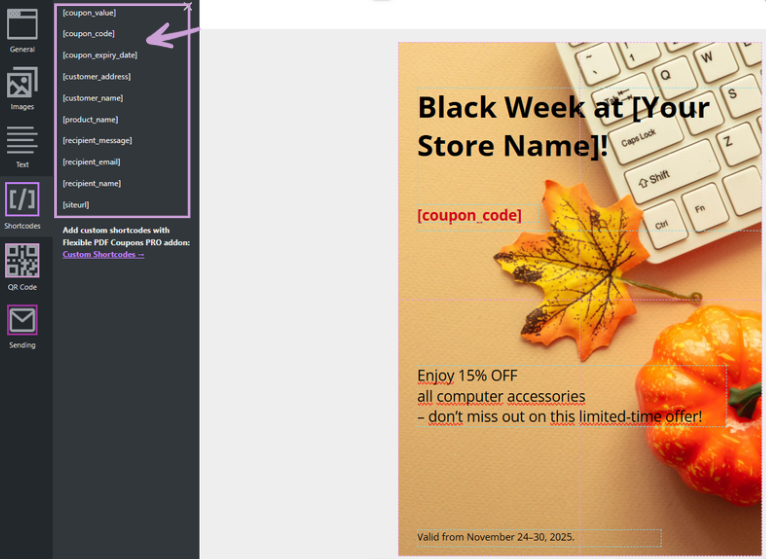
Imagine the impact of a gift card that automatically includes the recipient’s name and a heartfelt message from the buyer! This level of personalization significantly enhances the gifting experience.
If you need custom shortcodes, for example ones that include the event date, be sure to check out the add-on for this plugin: Flexible PDF Coupons PRO – Custom Shortcodes 🔥
Now your PDF coupon is ready — congratulations! You’ve completed a crucial step, and the next move is to link your gift card to a WooCommerce product. How do you do it? It’s super simple! Check out the next steps you should take in the article “The Complete Guide to Creating WooCommerce Coupons”.
Value Proposition: Why Choose Flexible PDF Coupons PRO?
When choosing a woocommerce gift card plugin, consider long-term benefits for your business:
- Seamless Integration: As a WP Desk product, it works smoothly within WooCommerce, minimizing conflicts.
- Ease of Use: Intuitive interface with a graphic editor and clear settings reduces the learning curve.
- Real Impact: Automated personalization, professional branding, and versatile use (gifts, tickets, promotions) boost conversions, order value, and loyalty.
- Support & Documentation: WP Desk provides comprehensive documentation and responsive support.
Flexible PDF Coupons PRO goes beyond beautiful gift cards—it helps scale your WooCommerce business professionally. The ultimate solution for creating printable PDF gift cards that stand out.
Ready to Elevate Your Gift Card Strategy?
As we’ve explored, the ability to fully customize your WooCommerce gift cards with Flexible PDF Coupons PRO goes far beyond basic functionality. It empowers you to create branded, personalized, and dynamic vouchers that enhance customer experience, drive sales, and strengthen your brand identity. From intricate design adjustments to dynamic content insertion and robust management tools, this plugin equips you with everything needed to make your gift card program a resounding success.
Don’t settle for generic solutions. Give your customers the gift of choice with a touch of your unique brand. It’s time to create gift cards that truly resonate and convert.
Start customizing your WooCommerce gift cards today!
Flexible PDF Coupons PRO WooCommerce £59
Design your own PDF coupons and sell them as gift cards, tickets, or service vouchers. Use extra add-ons and insert your own shortcodes, delay sending coupons by email, or even generate QR codes.
Add to cart or View DetailsFAQ – Frequently Asked Questions ❓
Can I create printable PDF gift cards in WooCommerce?
Yes, Flexible PDF Coupons PRO allows you to design and generate high-quality PDF gift cards that customers can print. You control the format (A4, A5, A6) and orientation for optimal print results.
How do I add a logo or image to a WooCommerce gift card?
Within the Flexible PDF Coupons PRO template editor, you can easily upload your company logo or any other image and position it anywhere on your gift card template to ensure strong branding.
How can I sell personalized gift cards online to customers?
With Flexible PDF Coupons PRO, you create a WooCommerce product designated as a gift card. Customers can then purchase it, often with fields to enter the recipient’s name, email, and a custom message, all of which are dynamically added to the PDF.
What is the best WooCommerce gift card plugin for advanced features?
Flexible PDF Coupons PRO is widely considered one of the best due to its extensive customization options, dynamic shortcodes, PDF generation capabilities, and add-ons like QR code scanning for tickets.
Can I use Flexible PDF Coupons PRO to create gift vouchers for specific events?
Yes, the plugin is highly versatile for creating event-specific gift vouchers or tickets. You can customize templates with event details, dates, and even integrate QR codes with the Event Ticket QR Scanner add-on for easy admission.