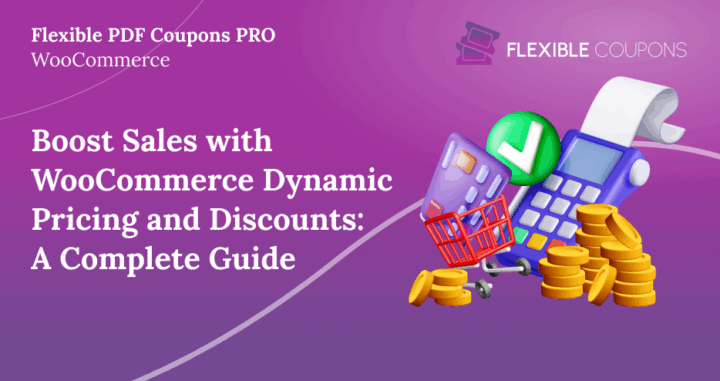Looking to boost your WooCommerce store’s sales and keep customers coming back? Traditional, static coupons often fail to engage shoppers or maximize revenue. In today’s competitive e-commerce world, customers expect personalized offers that feel relevant and timely. This is where WooCommerce dynamic pricing and discounts make all the difference.
With dynamic pricing, you can automatically offer the right deal at the right time — like a discount when someone adds a third item to their cart or a loyalty coupon for repeat customers. In this guide, you’ll learn how to use smart, data-driven discount rules to increase sales, improve customer retention, and create a more flexible, profitable WooCommerce store.
The Problem with Static Discounts in WooCommerce
Basic WooCommerce coupons are a good start, but static discounts like “10% off everything” or “free shipping for all” quickly lose their impact. They can’t adapt to customer behavior or specific goals, leaving sales opportunities untapped.
When every shopper gets the same offer, you miss chances to reward loyal buyers, move excess inventory, or encourage larger carts. This one-size-fits-all approach often results in:
- Low personalization: Customers don’t feel recognized or valued.
- Missed upsell and cross-sell potential: Generic coupons rarely inspire additional purchases.
- Reduced average order value (AOV): No incentive for bigger baskets.
- Inefficient inventory movement: Static discounts can’t target specific products.
- Weak customer loyalty: Repetitive offers give shoppers no reason to return.
To compete effectively, your store needs an adaptive, data-driven approach — one that uses WooCommerce dynamic pricing and discounts to tailor offers, reward loyalty, and drive meaningful growth.
What are WooCommerce Dynamic Pricing and Discounts?
WooCommerce dynamic pricing and discounts let you automatically adjust product prices or apply deals based on set conditions — like quantity, cart total, or customer type. Think of it as your smart sales assistant that offers the right deal at the perfect moment.
This approach isn’t just about lowering prices; it’s about creating personalized, data-driven offers that boost conversions and customer satisfaction. Instead of generic coupons, dynamic rules help you shape buying behavior and achieve your specific business goals.
- Increase Average Order Value (AOV): Encourage higher spending with tiered or bulk discounts.
- Build Customer Loyalty: Reward repeat shoppers with personalized coupons.
- Improve Conversion Rates: Offer relevant deals that push hesitant buyers to checkout.
- Optimize Inventory: Use targeted discounts to move stock faster.
- Gain a Competitive Edge: Stand out from stores that rely on static offers.
By implementing dynamic pricing in WooCommerce, you move from a one-size-fits-all strategy to a flexible system that reacts to customer actions in real time — helping you sell more, faster.
Key Strategies for Implementing Dynamic Discounts
Dynamic discounts turn simple promotions into smart, behavior-driven offers. Below are the most effective WooCommerce dynamic pricing and discounts strategies that help boost conversions and build loyalty — ideal for store owners, developers, and agencies managing multiple WooCommerce stores.
Quantity-Based Discounts (WooCommerce Quantity Discounts)
WooCommerce quantity discounts reward customers for buying more by reducing the unit price or offering a free item. It’s a proven tactic to increase sales volume and clear inventory faster.
Example: “Buy 2, get 1 free” or “10% off when you buy 3 or more.” You can easily create such rules with dynamic pricing plugins that apply discounts automatically based on quantity or category.
This strategy boosts your average order value while giving customers better deals — a win-win for both sides.
Conditional Discounts (WooCommerce Conditional Discounts)
WooCommerce conditional discounts personalize promotions by applying rules based on the customer, cart, or product details. This flexibility lets you target specific goals or customer segments.
- Cart total: “Spend $100, get $10 off.”
- Product or category: “Buy a laptop, get 20% off accessories.”
- Customer history: Reward returning or inactive customers.
- User roles: Offer exclusive deals for wholesalers or VIPs.
These smart conditions not only guide shoppers toward high-value actions but also increase cross-selling and customer satisfaction.
Pro tip for agencies: Always test complex discount rules in a staging environment to avoid conflicts and ensure a smooth user experience.
Customer Loyalty Programs with Dynamic Coupons (WooCommerce Dynamic Coupons)
WooCommerce dynamic coupons help you turn one-time buyers into loyal fans. Instead of generic codes, these coupons are automatically generated and personalized based on customer behavior — perfect for loyalty programs.
- First purchase: Send a “thank you” coupon for their next order.
- Anniversary or birthday: Offer a celebratory discount.
- Spending milestone: Reward customers who reach a certain total spend.
- Reactivation: Re-engage inactive shoppers.
You can even deliver these offers as beautiful, branded PDF vouchers using Flexible PDF Coupons PRO. Learn how to create reusable vouchers and conditional coupons tailored to your business needs in our full guide.
How Flexible PDF Coupons PRO Enhances Your Discount Strategy
Flexible PDF Coupons PRO, with the Custom Shortcodes add-on (ID 8568), lets you create advanced, personalized WooCommerce dynamic pricing and discounts. It combines automation, dynamic pricing, and branding in one powerful tool.
- Create Advanced Coupon Rules: Apply precise discount rules for WooCommerce based on products, cart totals, or user roles.
- Generate Personalized PDF Vouchers: Transform codes into branded PDF coupons, gift cards, or service vouchers.
- Automate Coupon Distribution: Send coupons automatically after events like completed orders.
- Leverage Custom Shortcodes: Embed personalized data, like
{{customer_first_name}}or QR codes, directly in PDFs.
Learn how PDF Gift Cards in WooCommerce can serve as marketing tools for delivering dynamic discounts and personalized experiences.

Step-by-Step: Creating a Dynamic Discount Rule with Flexible PDF Coupons PRO
Let’s create a real-world example using Flexible PDF Coupons PRO — a simple yet powerful WooCommerce advanced coupons plugin. Here’s how to build a “Spend $100, Get a $10 Coupon for Your Next Purchase” rule that automatically sends a personalized PDF coupon after checkout.
Scenario: Reward customers who spend over $100 in a single order with a $10 coupon for their next purchase.
- Install and Activate Flexible PDF Coupons PRO: Make sure both the PRO plugin and the Custom Shortcodes add-on (ID 8568) are active in your WooCommerce store.
- Create a New Coupon: Navigate to Marketing → Coupons → Add New. Set a descriptive name (e.g., “Next Purchase $10 Off”), choose Fixed cart discount, and set
Coupon amountto10. Limit usage to1for a one-time loyalty reward. Learn more about reusable vouchers and conditions in our guide. - Define Conditions: Under “Usage restriction,” set Minimum spend to
100. This ensures the coupon triggers only for qualifying orders. Optionally, enable “Individual use only” to prevent stacking with other offers. - Configure PDF Settings: In the PDF Coupon panel, enable “Generate PDF Coupon.” Select a template under Flexible PDF Coupons → Templates or design your own using the visual editor. Add dynamic fields such as
{{customer_first_name}}or{{coupon_code}}using the Custom Shortcodes add-on. Set “Send after order status” to Completed for automatic delivery.
Once published, any order over $100 triggers an automatic email containing a personalized $10 PDF coupon. This WooCommerce dynamic coupon strategy drives repeat purchases and strengthens customer loyalty.
Success Tip: Personalized PDF coupons feel more exclusive and actionable — turning post-purchase engagement into a powerful retention tool.
Beyond Discounts: Boosting Sales with Strategic Coupon Use
WooCommerce dynamic pricing and discounts go far beyond lowering prices — they’re powerful marketing tools that shape customer behavior, increase engagement, and drive repeat sales.
- Cross-selling & Upselling: Encourage bigger orders with smart offers like “Buy a camera, get 20% off lenses” or “Upgrade to Pro and get a free accessory.”
- Event-Based Promotions: Run time-limited deals for holidays or special events, such as a “Black Friday Exclusive” for recent buyers.
- Local Engagement: Connect online and offline sales. Offer printable PDF vouchers redeemable in local stores or events — learn more in our guide on WooCommerce Coupons for local shopping.
- Subscriptions & Retention: Use dynamic discounts to reward long-term subscribers or incentivize renewals with tiered savings.
- Feedback Rewards: Send a personalized coupon when customers leave a review or complete a survey.
By integrating these tactics, you transform WooCommerce coupons into a complete marketing system — not just a discount tool, but a driver of loyalty, conversions, and brand engagement.
Why Choose Flexible PDF Coupons PRO for Your WooCommerce Store?
For WooCommerce store owners and agencies, choosing the right tools is essential. Flexible PDF Coupons PRO stands out as a reliable solution for WooCommerce dynamic pricing and discounts, combining power, flexibility, and ease of use.
- Full WooCommerce Compatibility: Works seamlessly with all WooCommerce versions, including updates like 10.0 and WordPress 6.8 (changelog).
- Easy Setup: Intuitive interface allows fast configuration of complex discount rules without coding.
- Real Business Impact: Boost conversions, average order value, and customer loyalty with dynamic pricing and personalized coupons.
- Support & Documentation: Extensive guides and responsive support ensure smooth project delivery.
- Custom Shortcodes: Embed dynamic, personalized content in PDF coupons with the Custom Shortcodes add-on (ID 8568) — making each coupon unique and engaging.
With Flexible PDF Coupons PRO, you get a robust, developer-friendly tool that transforms promotional strategies and delivers measurable results for your WooCommerce store.
Conclusion
Mastering WooCommerce dynamic pricing and discounts is essential for any online store aiming to grow. Moving beyond static coupons unlocks personalized offers that increase sales, raise average order value, and build loyal customers.
Flexible PDF Coupons PRO, enhanced with the Custom Shortcodes add-on (ID 8568), provides all the tools you need — from quantity-based incentives to conditional discounts and personalized loyalty programs. Don’t let outdated discount methods limit your store’s potential; embrace dynamic promotions today.
Ready to boost your WooCommerce sales? Create your first dynamic coupon in minutes and see the impact Flexible PDF Coupons PRO can make!
FAQ
What is WooCommerce dynamic pricing?
It’s the automated adjustment of prices or discounts based on conditions like quantity, cart total, or customer group — moving beyond static coupons to drive higher conversions.
How can I implement WooCommerce quantity discounts?
Use Flexible PDF Coupons PRO to create rules that automatically apply percentage or fixed discounts when customers add a set number of items to their cart.
What are WooCommerce conditional discounts?
Discounts triggered by specific criteria such as cart value, particular products, customer history, or user roles — allowing precise, targeted promotions.
Can I create WooCommerce dynamic coupons for loyal customers?
Yes. Flexible PDF Coupons PRO lets you automate personalized coupons based on purchase history, spending milestones, or anniversaries, strengthening loyalty and repeat purchases.
Which discount rules for WooCommerce plugin is best for advanced scenarios?
Flexible PDF Coupons PRO is ideal for advanced scenarios, offering conditional discounts, quantity-based pricing, and personalized PDF coupons for complex campaigns.
How does Flexible PDF Coupons PRO help boost sales?
By enabling dynamic pricing, personalized coupon generation, and automated delivery, plus Custom Shortcodes for unique content — increasing engagement and average order value.
Is Flexible PDF Coupons PRO compatible with the latest WooCommerce versions?
Yes. It’s fully compatible with the latest WooCommerce and WordPress releases, ensuring stability and seamless integration.
What are custom shortcodes for coupons in WooCommerce?
They allow embedding dynamic data like customer names, order info, or unique messages directly in PDF coupons — making each offer personalized and engaging.