Today I’ll tell you about a free plugin to create and sell ultimate PDF gift cards in WooCommerce. See how to use the potential of the Flexible PDF Coupons WooCommerce plugin in your store.
Flexible PDF Coupons WooCommerce
Design your own PDF coupons and sell them as gift cards, tickets, or service vouchers. Use extra add-ons and insert your own shortcodes, delay sending coupons by email, or even generate QR codes.
Download for free or Go to WordPress.orgOk, lets go! In this article, you will learn:
- About discounts, coupons, and gift cards in WooCommerce
- How to Create Gift Cards with Flexible PDF Coupons for WooCommerce
- About the features of the free/ PRO plugin to Sell Ultimate Gift Cards in WooCommerce
- When to sell gift cards in WooCommerce?
- The Gift Card Usage Example
- How to Create PDF Gift Cards – Quick Guide
Discounts, coupons, and gift cards in WooCommerce
By default, WooCommerce gives you the possibility to use discount coupons in your store. You may let your customers use them for cheaper shopping. Of course, assuming you turn them on. Read more about adding and configuring such coupons in The Complete Guide to Creating WooCommerce Coupons.
A WooCommerce coupon itself is a kind of tiny code that the customer can use when placing an order. By entering it in the cart or above the order form, one may receive a discount.
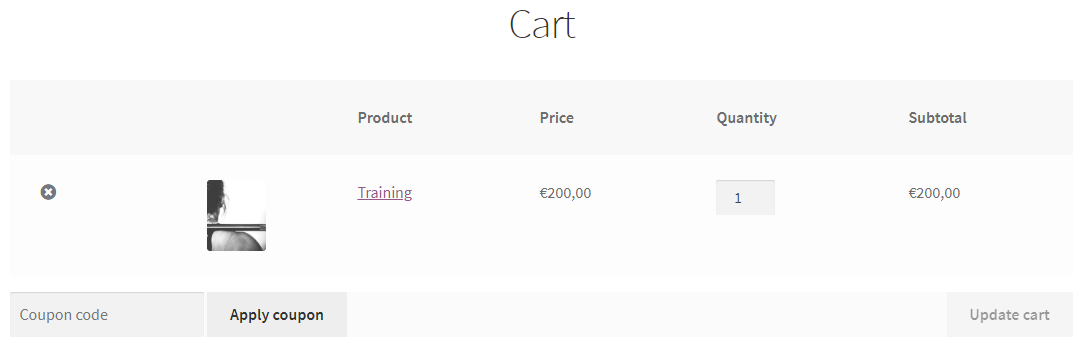
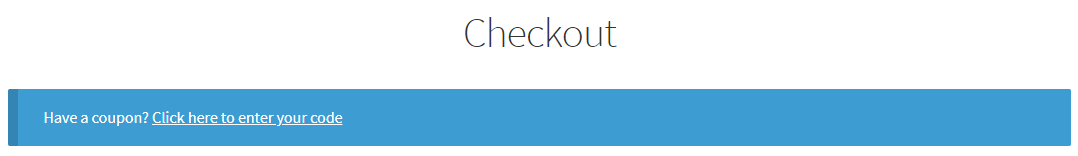
Of course, the coupon itself can be used according to your custom settings e.g. its value, expiry date, minimum order amount, allowed emails, usage limits, etc. You may send discount coupons to customers via email after some time as a way to thank them for shopping in your store. And as a way to kindly encourage them to come back later.
Gift cards thanks to Flexible PDF Coupons WooCommerce
There is a way to enhance discount coupons in WooCommerce. We’ve been working on the Flexible PDF Coupons plugin for WooCommerce. Now you can let your customers buy gift cards, e.g. as a gift for a loved one, by themselves. Such gift cards use and are built on WooCommerce coupons. It means they are well integrated with WooCommerce itself.
You can create such gift cards (vouchers/ discount cards) just like any other products in WooCommerce:

When creating a gift card, you can use ready templates or create yours in the graphic editor.

So after adding such a product/ coupon to your store, customers will be able to sell gift cards in WooCommerce. The cards will be generated for a standard WooCommerce order. Then, you will be able to send such gift cards by email or just print them. And you may use the plugin in the store right away! Download the free version of Flexible PDF Coupons WooCommerce for your store to start using it today!
Sell Ultimate Gift Cards in WooCommerce with a plugin (free or PRO)
Below is a brief comparison of the free and PRO functionalities of the plugin.
| Flexible PDF Coupons | Flexible PDF Coupons PRO | |
|---|---|---|
| Graphic Editor | ||
| Shortcodes for a gift card in the Graphic Editor | Coupon value Coupon code | Coupon value Coupon code Coupon expiry date Product name Customer name Customer address Recipient message Recipient email Recipient name Site URL |
| Sending the gift card to | Customer | Customer and The option of providing a different recipient email address |
| Gift Cards Templates | ||
| Automatic sending for a chosen status | ||
| Additional coupon fields: name, e-mail, message | ||
| Editing the coupon expiry date | ||
| Sending an email with a gift card to the recipient | ||
| Editing the content of the email | ||
| WooCommerce Plugin | Flexible PDF Coupons | Flexible PDF Coupons PRO |
Flexible PDF Coupons PRO WooCommerce $59
Design your own PDF coupons and sell them as gift cards, tickets, or service vouchers. Use extra add-ons and insert your own shortcodes, delay sending coupons by email, or even generate QR codes.
Add to cart or View DetailsWhen to sell gift cards in WooCommerce?
Google Trends analysis shows that discount coupon cards and gift vouchers are very often used in stores with:
- clothes, shoes, or fashion in general
- cosmetics, perfumes
- food for delivery, groceries, healthy food
- sporting articles and accessories
- digital products, books, ebooks, games, VOD content, subscriptions
- services: cosmetics, courses, training, taxi rides, courses, tips
- home and garden equipment
- zoological articles, RTV equipment, and household appliances
- reservation of places, trips, and transport services
- flower delivery and occasional gift cards

Create gift cards in WooCommerce Example
Take for example Peter, who runs a gym with fitness training plans. In addition, he is a specialist in healthy nutrition. He would like to reach new clients and help some people to change their dietary habits. He knows that very often a decision to start training or changing one’s diet is the key. Staying with training or on a diet is often easier after meeting a person face to face. What’s more, it helps to stick with training or a diet. Good motivation and encouragement to take up the challenge are the most important.
That’s why Peter wants to add a new product to his online store based on WooCommerce. Such a product should allow visitors to buy gift cards. He thinks that it is also a very interesting idea (gift cards itself and a chance to get new customers). Especially since no gym in his neighborhood offers the opportunity to buy such gift cards/ vouchers on the Internet.
See now how you can implement a similar scenario in your store!
Create PDF Gift Cards – Quick Guide
-
Create a template of PDF Gift Cards (Graphic Editor)
Let’s start with the graphic editor in Flexible PDF Coupons WooCommerce.
The plugin allows you to set size, write content, add pictures, and shortcodes for a gift card in PDF format. Here’s what an editable template of a gift card may look like (training and nutritionist’s advice):

-
Choose the Gift Card Template
Next, you may use such a template just by selecting it when adding a WooCommerce product (additional fields, i.e. name, e-mail, content, and coupon expiry date are available in the PRO version):

-
The Ultimate Gift Cards on your WooCommerce shelves
From now on, your customers will be able to purchase such a product/ gift card in your store by placing an order:

-
Buying the gift cards
After the client’s purchase, a standard WooCommerce order is created. You can generate a WooCommerce discount coupon and a gift card according to a previously selected template:

-
Automatic Gift Cards in WooCommerce
What’s more, you can also set the automatic generation and sending of a gift card/discount coupon for a specific WooCommerce order status:

-
Your customer gets the gift card
Finally, the discount coupon will be sent by e-mail to a customer or a recipient’s e-mail address (in the PRO version):

-
The Final Effect – PDF Gift Card
And here is a final view of the PDF gift card. It may be printed, for example, before coming to the first training:
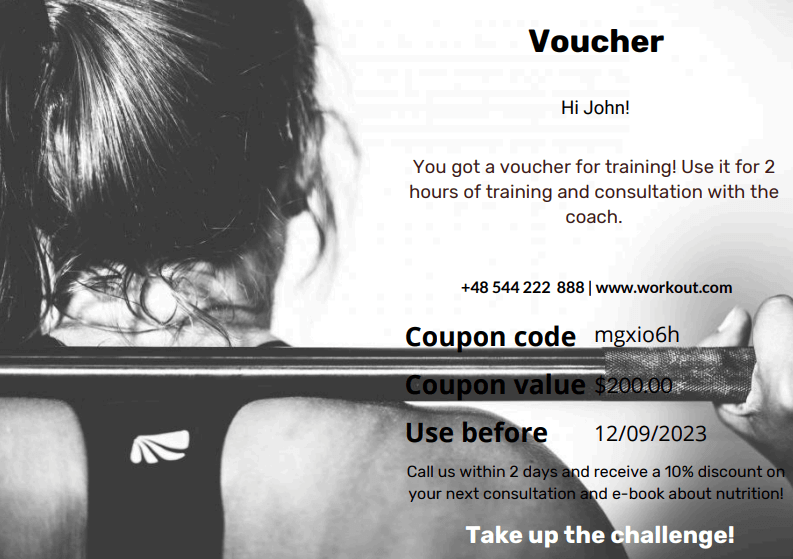
Ultimate Gift Cards for WooCommerce
Using discount coupons in WooCommerce allows you to encourage undecided people. They may not know which product to buy but they want to make a gift to a loved one. So, the plugin may help them in that situation. On the other hand, you will increase sales and engage visitors, e.g. to share a link to your store.
How about adding some gift cards to your store? Add gift cards during the Holiday Season 2024 and watch your conversion rate increase. Maybe you have some interesting scenarios to use such Christmas vouchers in WooCommerce? I hope that the Flexible PDF Coupons WooCommerce plugin will help you expand your offer with gift cards and thus reach more customers. You may also share your idea.
Finally, check out the PRO plugin in the free demo. Also, I would like to invite you to visit the product page of the plugin:
Flexible PDF Coupons PRO WooCommerce $59
Design your own PDF coupons and sell them as gift cards, tickets, or service vouchers. Use extra add-ons and insert your own shortcodes, delay sending coupons by email, or even generate QR codes.
Add to cart or View Details
