In the new version of the Flexible PDF Coupons WooCommerce plugin, we have added the ability to create a reusable voucher. Additionally, you can now set additional conditions for the WooCommerce coupon. The voucher will therefore be more tailored to your needs. I invite you to the post!
Reusable Voucher for shopping in WooCommerce (PRO)
Let’s assume that your customer buys a voucher worth 100 Euros as a gift to use for shopping in your online store. However, he/she does not know whether the person uses it right away or prefers to redeem it for a few purchases in the store ( e.g. 2 x 50 Euros). Thanks to the new option in the settings, you may decide whether the coupon value will be updated with the amount used after every use. Multiple vouchers may encourage the customer to return to the store. There are primarily three main benefits to use reusable gift cards:
- The customer does not lose the remaining amount if the full amount of the voucher is not used immediately
- Multiple returns to the store raise a chance that the customer will become attached to the store and will come back also in the future
- You may test which gift card is purchased more often and brings more benefits
Allow free shipping for the coupon
Let’s also assume that thanks to the gift card, the person will get additional free shipping. Receiving maximum benefits. This solution will work best with one-time or reusable coupons when you offer more expensive products in your store. The recipient will not have to pay any additional costs related to the purchase. The gift card will therefore work as a 100% gift. Well, unless the person receiving the voucher decides to buy more. 🙂
Conditions for the Coupon – how to customize pdf vouchers in WooCommerce
If you have several product categories in your store, you can now use the plugin’s new functionality. By default, the voucher was working for all products in the store. From now on, you may set conditions for the coupon – the gift card will work for selected categories or individual products. You decide.
Create several templates for pdf vouchers and test which one is more often purchased as a gift. And decide if the voucher can be used again. Then you can check which product categories are most popular. How can it be useful for you? Take a look at one idea below.
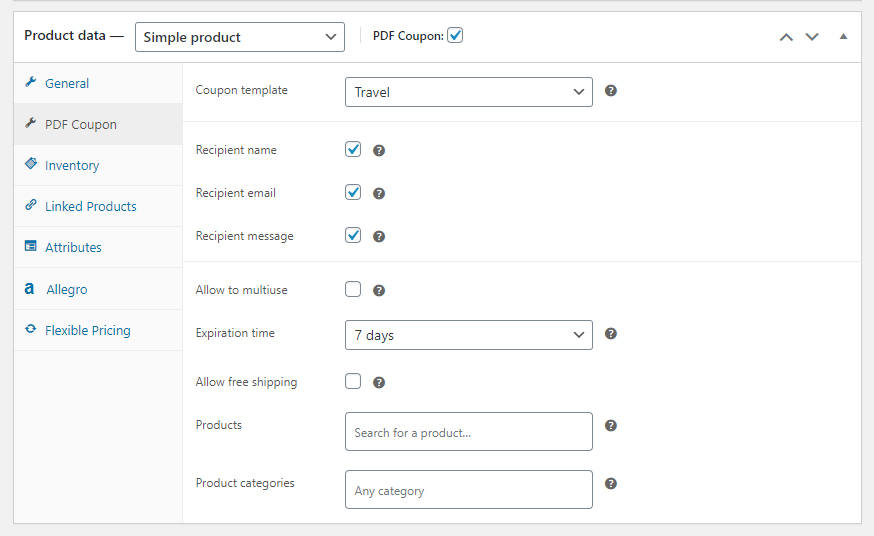
Conditions for the Coupon – a product/ category voucher
Do you sell several types of products in your store? Now, you may set the gift card to be dedicated to a specific product category. You can encourage the purchase of a gift card on a blog or recommended it with a cross-selling offer. Such a voucher will work for purchase only in a selected category (categories) or for a specific product (products). Additionally, you can also allow multiple uses of the voucher or add free shipping to the coupon.
Reusable Voucher & conditions for the Coupon in WooCommerce
Today I told you about the new possibilities in Flexible PDF Coupons WooCommerce, which will make creating gift cards even more flexible.
With this plugin, you can offer your customers a gift card in PDF – a voucher for multiple purchases in WooCommerce. And you may also set the conditions for the voucher to make it the most advantageous for your shop.
Finally, I encourage you to check the PRO version of the plugin in the free demo.
Flexible PDF Coupons PRO WooCommerce €59
Design your own PDF coupons and sell them as gift cards, tickets, or service vouchers. Use extra add-ons and insert your own shortcodes, delay sending coupons by email, or even generate QR codes.
Add to cart or View Details
