Requirements#
Settings#
Plugin options in the plugin settings#
The settings of the add-on are located in the settings of the product, which is selected as a PDF coupon.
- Split coupons by product quantity - the function will enable the option to split coupons, as separate products.
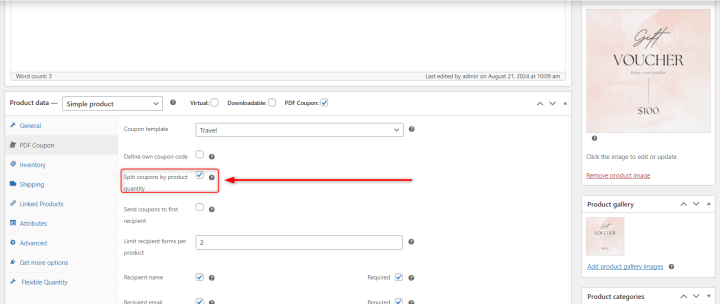
Enabling the option will allow the product page to enter multiple recipients on the product page along with the message.
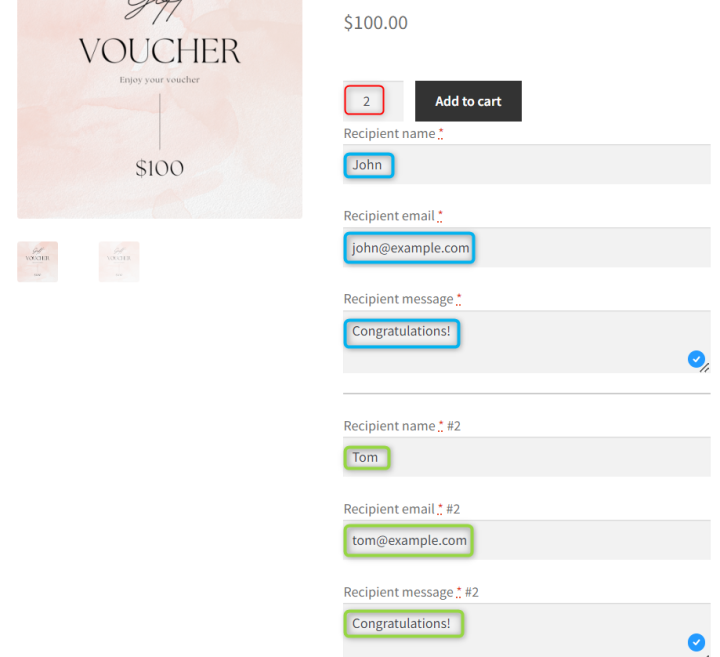
Two products will then appear in the shopping cart preview with a preview of the form data that we filled out earlier. The coupon messages themselves, on the other hand, will send out to all the recipients we filled in at the beginning.

Sending coupons only to the first recipient#
- Send coupons to first recipient - function will ensure that only the first recipient receives all the coupons.

Then one field will appear on the product page for coupon shipping and all coupons will be delivered to this address.

Limit on the recipient's form#
- Limit recipient per products - the function will allow you to set a limit on the number of recipient forms during a purchase.
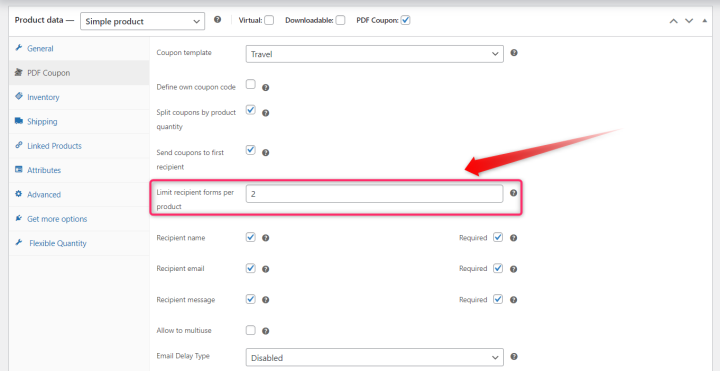
During the purchase, there will be no option to add more product to the cart.
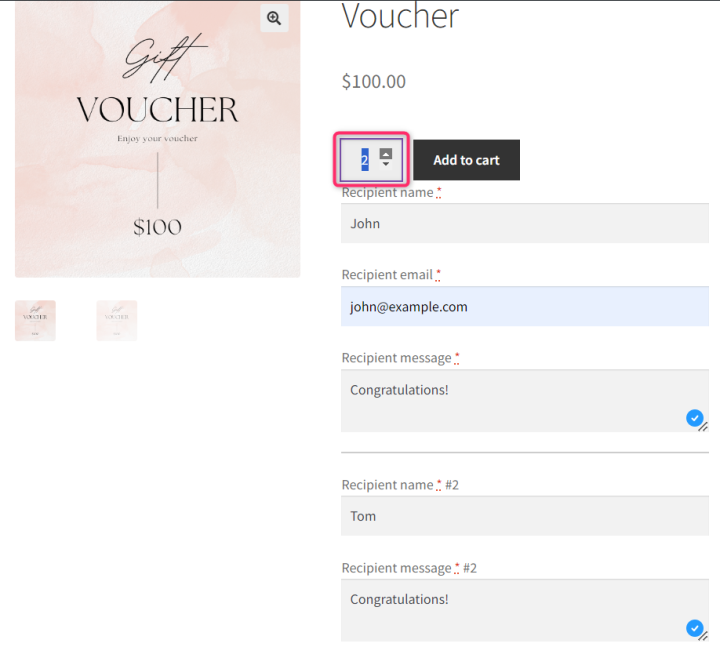
Retaining the coupon split option during the checkout process#
| Plugin | Cart | Cart + 1qty | Order | Mail (value $) |
|---|---|---|---|---|
| FC PRO | 2x item | 3x item | 3x item | 1x recipient (30) 1x customer (30) |
| Snippet | 1x item 1x item | 1x item 1x item 1x item | 1x item 1x item 1x item | 3x recipient (10) 3x customer (10/10/10) |
| Multi PDF | 1x item 1x item | 2x item 1x item | 2x item 1x item | 1x recipient A (20) 1x recipient B (10) 2x customer (20/10) |
FC PRO – plugin behaviour with default settings. In this scenario, two $10 coupons are added to the cart from the product page. The customer then adds one more coupon to the cart, making three items in total. Both the customer and the recipient receive a single $30 coupon via email.
Snippet – plugin behaviour with the option disabled but with a filter applied. In this scenario, two $10 coupons are added to the cart from the product page. In the cart, the coupon is split. The customer then adds one more coupon, resulting in three split coupons. The order also contains three split coupons, one per product. Both the customer and the recipient receive three emails, each containing a single $10 coupon.
Multi PDF – plugin behaviour with the coupon splitting option enabled. In this scenario, two £$10 coupons are added to the cart from the product page. In the cart, the coupon is split. The customer then adds one more coupon, resulting in one product with a single coupon and another with two coupons. The order reflects the same structure: one product with a single coupon and another with two coupons. There are two recipients of the coupon email. One will receive a $20 voucher, and the other will receive a $10 voucher. The customer, in turn, will receive two emails containing two vouchers — one worth $20 and the other worth $10.
If you are interested in the snippet mentioned above, please contact our support team.

