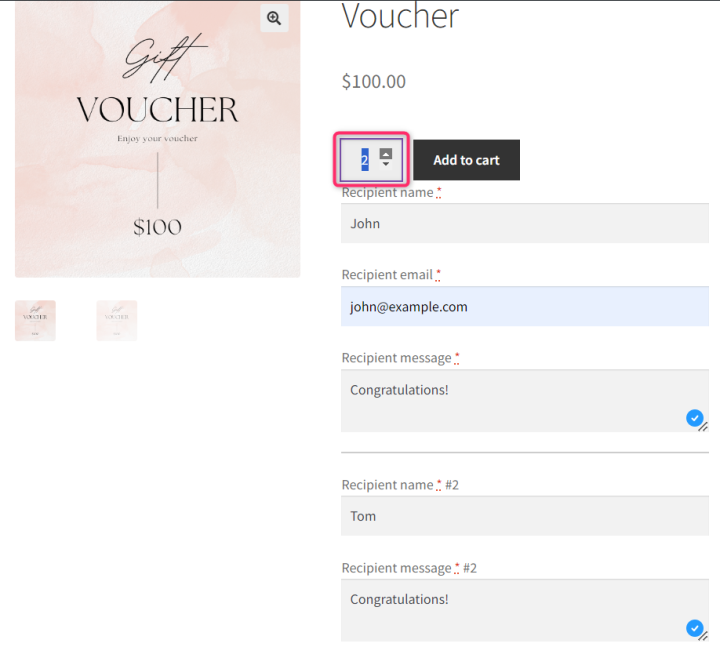Requirements#
Settings#
Plugin options in the plugin settings#
The settings of the add-on are located in the settings of the product, which is selected as a PDF coupon.
- Split coupons by product quantity - the function will enable the option to split coupons, as separate products.
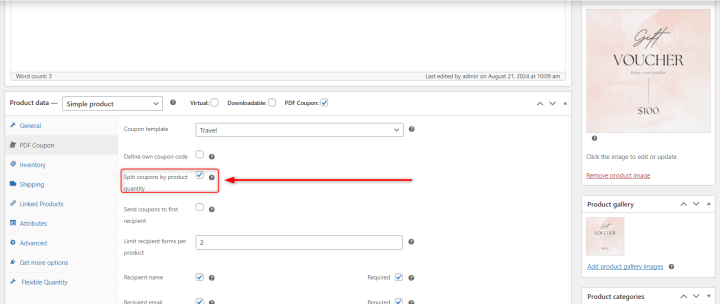
Enabling the option will allow the product page to enter multiple recipients on the product page along with the message.
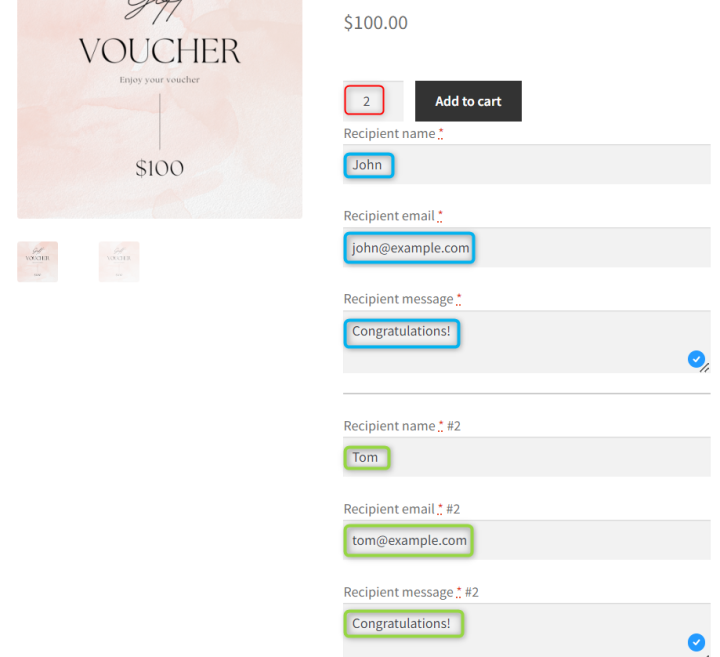
Two products will then appear in the shopping cart preview with a preview of the form data that we filled out earlier. The coupon messages themselves, on the other hand, will send out to all the recipients we filled in at the beginning.

Sending coupons only to the first recipient#
- Send coupons to first recipient - function will ensure that only the first recipient receives all the coupons.

Then one field will appear on the product page for coupon shipping and all coupons will be delivered to this address.

Limit on the recipient's form#
- Limit recipient per products - the function will allow you to set a limit on the number of recipient forms during a purchase.
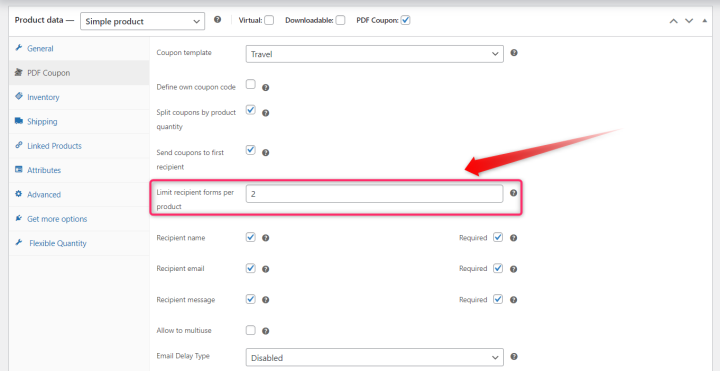
During the purchase, there will be no option to add more product to the cart.