Are you looking for a way to customize the emails you send to customers with coupons or vouchers? Good news, you can do it in no time! With Flexible PDF Coupons: Advanced Sending, you can easily customize your emails to create a more personalized and engaging experience for your customers. In this article, we’ll walk you through the steps to customize the email sent with Flexible PDF Coupons: Advanced Sending🚀.
Table of contents
- Flexible PDF Coupons: Advanced Sending
- Send coupons by email
- Create the best coupon e-mail with a voucher
- Conclusion
🎫 Enabling customers to give vouchers and coupons as a gift is a popular procedure used by many stores. It is a popular and effective marketing strategy to attract customers, boost sales, and increase brand visibility. However, sending generic coupon emails may not yield the desired results. To truly maximize the impact of your coupon campaigns, it is crucial to personalize your gift cards and coupon emails. Let’s explore the importance of personalization and provide practical tips on how to personalize coupon emails for maximum impact.
Flexible PDF Coupons: Advanced Sending
Since you came across this article, I assume you have the Advanced Sending plugin installed. It’s an add-on to the base Flexible PDF Coupons WooCommerce plugin. I rather make things clear, and just in case, below you will find a direct link to this add-on. So if you have no idea what I’m talking about, just take a look at the add-on’s product page 👇🏽
Flexible PDF Coupons PRO - Advanced Sending £39
Advanced Sending is an add-on to the Flexible PDF Coupons PRO plugin that lets you send coupons by email and schedule gift card delivery for any day of one's choice.
Add to cart or View DetailsSend coupons by email
Ok, after this brief introduction, let’s move on to what interests you most: send coupons by email and customize them.
By the way, we are talking about coupons, which can be included in gift cards or vouchers that the recipient will be able to use within a given period of time.
After plugin installation and activation, go to WordPress dashboard, and navigate to PDF Coupons > Settings > E-mails.
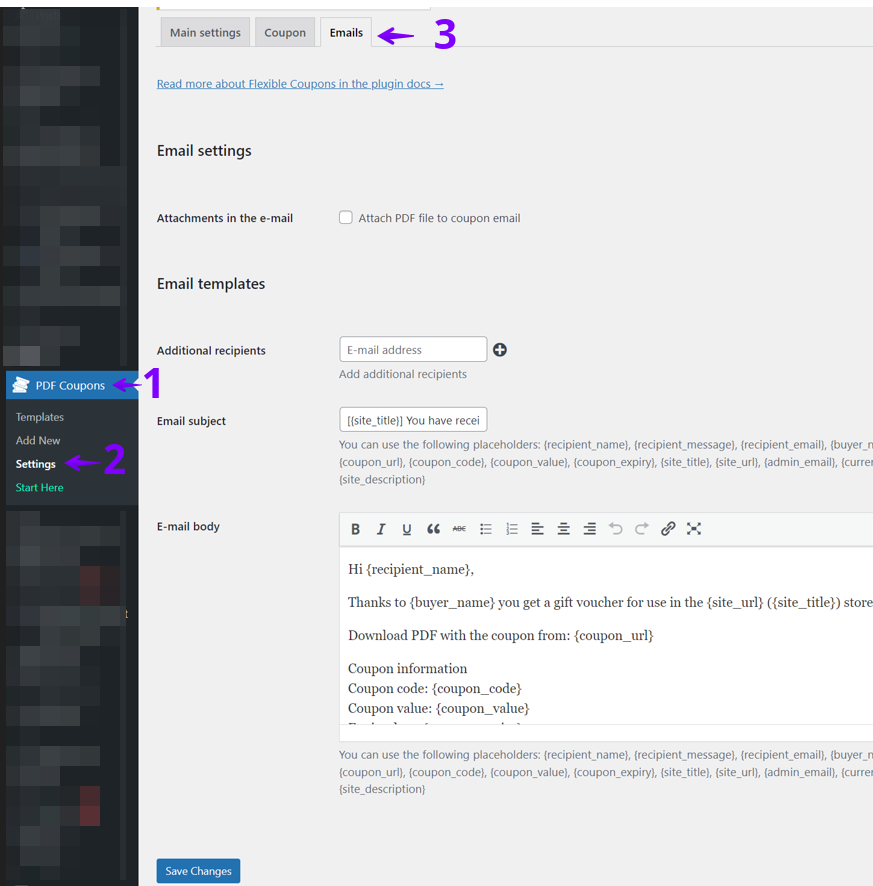
From here, you can configure various email settings, including:
- Additional recipients: Click on the plus icon and add their email address. If you need to remove a recipient, click on the minus icon. If the field is left empty, the email will only be sent to the default recipient set on the product subpage.
- Email subject: Here is where you specify the subject of your coupon email, which will be visible to the recipient. 💡 Hint: You can also use a shortcode in the email subject if needed. *You can find the available shortcodes here.
- E-mail body: This is where all the magic happens 😉. Here you can let your imagination run wild maximizing the impact of coupon campaigns.
Create the best coupon e-mail with a voucher
Repeat after me🧘🏼♂️:
When done correctly, coupon emails can be an effective way to incentivize customers to make a purchase. At the end of the day, what matters to you is that the customer returns to the store for another purchase!
However, creating a good coupon email is not always easy, and it requires careful planning and execution.
Write compelling content
The content of the email should be well-written and compelling. It should clearly communicate the details of the coupon or voucher offer, including the discount amount or percentage, any restrictions or limitations, and the expiration date. As a store owner, you can change the content of the email attached to the coupon or voucher. In this way, you will definitely have a better approach to the customer, and he will definitely feel it.
👉🏽 A good example of sending vouchers or coupons by email, can be this coupon email:

This is an example of selling a gift card for Valentine’s Day❤️. The content of the email was personalized by the store, but by adding a message from the buyer (the bottom of the email), the message became even more personalized.
You can change the content of such an email at will and adjust it according to the prevailing campaign of the products you sell. It could be a Valentine’s Day campaign, a Christmas campaign or a Black Friday campaign, for instance. Of course, you are free to do anything you want here, and it is entirely up to you to create personalized voucher emails with a coupon.
Appropriate Use of Humor
Humor can be a great way to add personality and charm to a gift card email, but it’s important to use it appropriately.
⛔ Avoid making jokes at the recipient’s expense or using humor that could be offensive or inappropriate.
✅ Instead, try using lighthearted humor that relates to the gift card or the occasion. For example, if you’re sending an eyewear store, you could make a joke about needing new glasses to notice the world around you more. This can make the message more memorable and enjoyable to read.
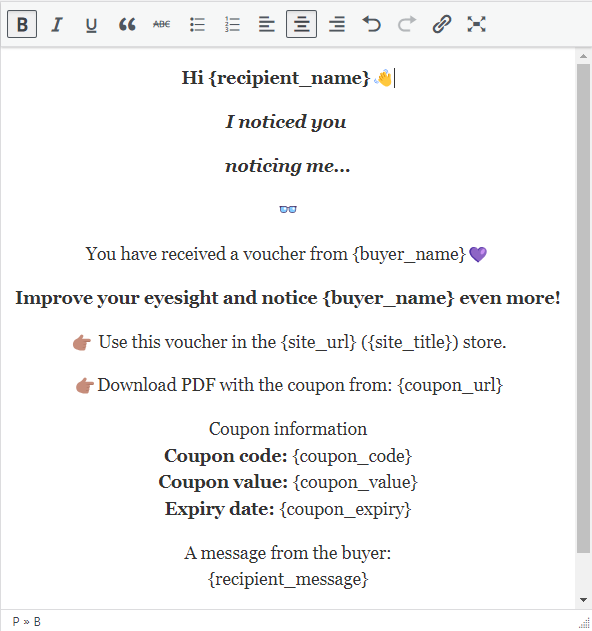
Overall, the initial greeting is an important part of writing a good gift card email. By personalizing the salutation and using appropriate humor, you can create a message that is both effective and enjoyable to read.
Conclusion
With Flexible PDF Coupons: Advanced Sending, you can easily customize the email sent with your coupons to create a more personalized and engaging experience for your customers. By configuring various email settings, you can ensure that your email looks and functions as expected when it is sent to your customers. Start customizing your voucher emails with coupons today to improve the user experience for your customers and boost sales!
Flexible PDF Coupons PRO - Advanced Sending £39
Advanced Sending is an add-on to the Flexible PDF Coupons PRO plugin that lets you send coupons by email and schedule gift card delivery for any day of one's choice.
Add to cart or View Details
