As we approach Christmas🎄, coupons, vouchers and gift cards are like little bundles of joy that surprise and delight customers. Creating an engaging shopping experience is key. One way to enhance this is through personalized gift cards, and what better way to do this than by using the [coupon_expiry_date] shortcode, supported by the Flexible PDF Coupons WooCommerce plugin.
How to use it? Where to place the coupon expiration date? How does it work? You can find out everything in this article. Continue reading 😊.
Table of contents
- Visible coupon expiration date adds a sense of urgency
- Add the right shortcode with Flexible PDF Coupons plugin
- How to add the [coupon_expiry_date] shortcode with Flexible PDF Coupons
- Save time and streamline your workload
- Conclusion
Visible coupon expiration date adds a sense of urgency 🔥
Imagine you’re running an online store using WooCommerce. You want to offer your customers personalized gift cards with coupons, but you also need to ensure they’re aware of when these offers expire. This is crucial because it not only helps in maintaining the validity of your promotions but also adds a sense of urgency, encouraging quicker use of the coupons.

Most important, the use of the [coupon_expiry_date] shortcode is not just about adding a date; it’s about enhancing the customer experience. When customers see the expiration date clearly displayed, it creates a sense of urgency, encouraging them to act fast and use the coupon before it expires. This is a fantastic way to drive sales and ensure that your promotional offers are utilized to their fullest potential.
Add the shortcode with Flexible PDF Coupons plugin
The [coupon_expiry_date] shortcode and Flexible PDF Coupons come to your rescue.
Flexible PDF Coupons WooCommerce will let you add the coupon expiration date on the gift card.
Flexible PDF Coupons for WooCommerce →
You can easily insert this shortcode into your gift card templates, and voilà – the coupon expiry date appears right on the PDF gift card or voucher. This adds a layer of clarity for your customers, who can now plan their purchases around the validity of the coupon.
The Flexible PDF Coupons plugin is designed to work seamlessly with WooCommerce, making the process of creating and managing coupons a breeze. With the [coupon_expiry_date] shortcode, the expiration date of a coupon is automatically pulled from your WooCommerce settings and displayed on the PDF gift card. This means no manual updates or potential errors – it’s all handled by the plugin. You can rest assured☕!
How to add the [coupon_expiry_date] shortcode with Flexible PDF Coupons
Firstly, let’s dive into how this works. First off, you’ll need to have the Flexible PDF Coupons WooCommerce plugin installed and activated on your WooCommerce site👇🏽.
Flexible PDF Coupons PRO WooCommerce $59
Design your own PDF coupons and sell them as gift cards, tickets, or service vouchers. Use extra add-ons and insert your own shortcodes, delay sending coupons by email, or even generate QR codes.
Add to cart or View DetailsOnce that’s set, creating a PDF gift card with the coupon’s expiry date is a breeze. You simply use the [coupon_expiry_date] shortcode in the template of your PDF gift card. This shortcode will automatically pull and display the expiration date of the coupon in a clear, visible manner.
See for yourself how easy it is, it took me 6 seconds to place the coupon expiration date on the coupon:

Just use the graphic editor featured in the Flexible PDF Coupons WooCommerce plugin to place the coupon expiration date on the gift card. Besides the [coupon_expiry_date], you can use many other shortscodes that the plugin supports. See what other schortcodes you can put on your gift card:
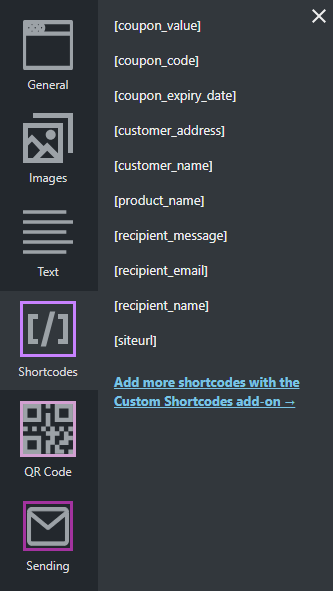
Save time and streamline your workload
Besides, the flexibility of the Flexible PDF Coupons WooCommerce plugin means that you’re not just limited to displaying expiry dates. You can customize your PDF gift cards in numerous ways to fit your brand and your customers’ preferences. Whether it’s adding personalized messages, unique design elements, or specific coupon details, this plugin empowers you to create gift cards that stand out.
You’re not just stuck with a standard design; you can tweak the look and feel of your PDF gift cards to align with your brand identity. This customization, combined with the practicality of the [coupon_expiry_date] shortcode, makes for a 🚀 powerful marketing tool too.

Conclusion
In conclusion, the [coupon_expiry_date] shortcode in the Flexible PDF Coupons WooCommerce plugin is a small yet significant feature that can make a big difference in how your business operates and how your customers perceive your brand. It’s about adding value, clarity, and a professional touch to your e-commerce platform.
For a deeper dive into how to utilize this feature effectively, check out the plugin’s documentation.

