Offering gift cards, vouchers, tickets, or discounts in your WooCommerce store just got a major upgrade. The Flexible PDF Coupons PRO plugin has a brand-new add-on that lets you easily import coupon codes and turn them into fully functional coupons. If you want to save time, automate coupon creation, or run large marketing campaigns, this feature is for you.
In this article, you’ll learn how the coupon code importer works, why it’s a game-changer for WooCommerce stores, and how to start using it today.
What is the Flexible PDF Coupons PRO importer and how does it work?
The new coupon code importer add-on for Flexible PDF Coupons PRO WooCommerce plugin lets you import a list of coupon codes into your store.
Instead of creating each coupon manually, you can import hundreds of coupon codes from CSV, XLS, XLSX, ODS files.
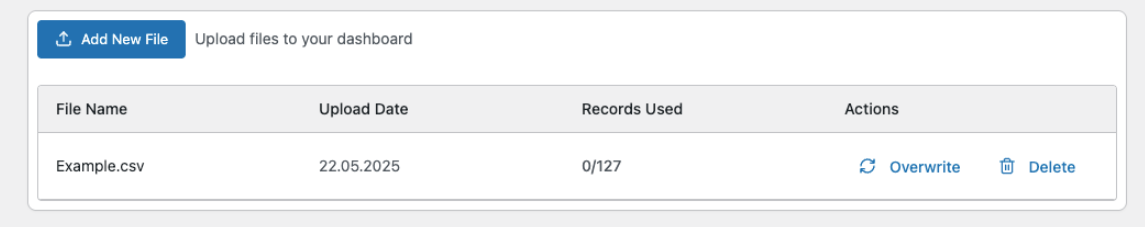
The plugin acts as a coupon generator for WooCommerce, turning imported codes into real, redeemable coupons for WooCommerce linked to a PDF template.
Whether you’re offering gift cards, vouchers, or discounts, the importer helps you scale your strategy.
Example:
You receive a list of 500 codes from a third-party campaign partner. You simply import them via the CSV file and assign them to your chosen coupon template in the plugin. Within seconds, they’re ready to use.
Why import coupon code lists instead of creating coupons manually?
Creating coupons in WooCommerce manually can be time-consuming, especially if you’re running large-scale campaigns or promotions with unique coupon codes.
The importer solves this by letting you work with entire lists.
If you’re planning a seasonal promotion, giveaway, or working with email addresses from your subscriber list, importing codes is the fastest and most reliable method.
It also reduces the chances of error that come with manual coupon creation.
You may also use the built-in coupon code generator in Flexible PDF Coupons.
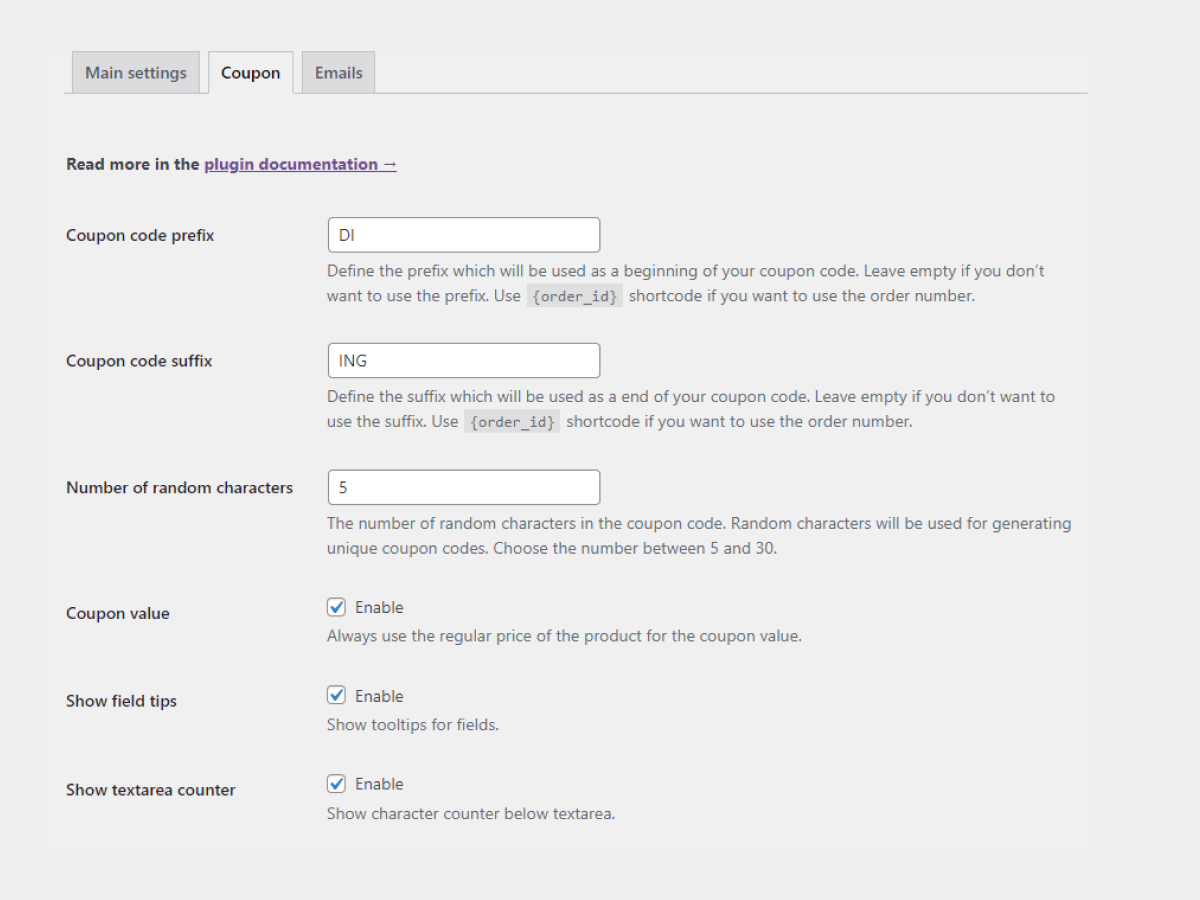
With the Coupons Import add-on, you can import and assign coupon codes for specific products with a template.

How to import coupon codes into Flexible PDF Coupons PRO?
To import your codes, first, go to PDF Coupons > Settings > Coupon > Predefined coupon codes.
Next, choose the CSV, XLS, XLSX, ODS file with your coupon codes, select the template (used for generating the PDF coupon), and configure the settings.

Once the import finishes, the plugin automatically assigns a separate WooCommerce coupon for each product (PDF coupon) using the specific coupon code list template.
Of course, you may add more coupon code lists.
So, you can assign predefined coupon codes instead of using random codes based on the Flexible Coupons’ code structure.
How does this improve coupon management in WooCommerce?
The biggest benefit of the importer is coupon management. You can bulk import codes, avoid duplicates, and use custom coupon codes for Flexible Coupons.
Instead of dealing with each WooCommerce coupon separately, the importer adds a list of coupon codes from the imported files.
What’s more, the Flexible Coupons add-on shows the number of coupon already used for generating its coupons.
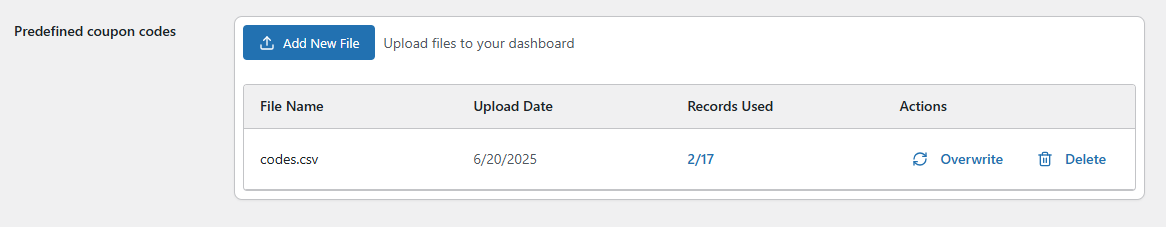
This is especially useful for stores that regularly use discount coupons or run external campaigns.
Can I customize imported coupons?
Yes! The Flexible PDF Coupons PRO plugin includes customization options. After importing, you can decide about the coupon settings:
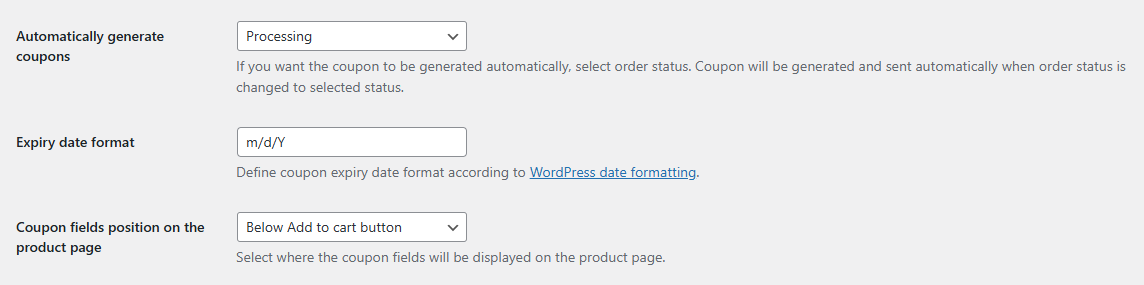
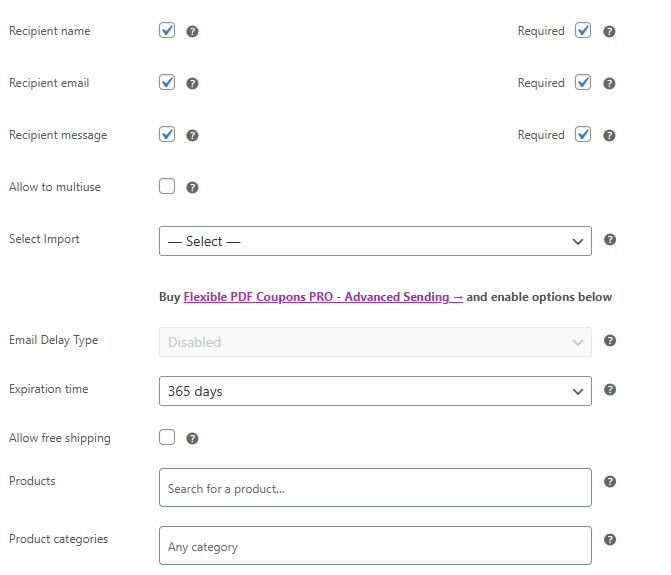
You can tailor each coupon to fit your marketing strategy without manual editing.
Then, assign a specific coupon code template when editing the product:
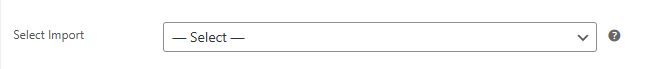
What kinds of campaigns is the coupon code plugin importer best for?
This feature can be used for:
- Seasonal campaigns or holidays
- Collaborations with third parties who provide coupon code lists
- Promotions for first-time or returning customers
- Offline giveaways where you hand out printed codes
Because the system is flexible, you can use the plugin to create coupons for nearly any marketing strategy using predefined imported coupon code structure.
Questions about importing coupon codes
Can I import codes that already exist in WooCommerce?
The importer will skip duplicates automatically, ensuring your existing coupon codes are not overwritten. It will show the number of used coupon code in the coupon code lists.
Will the imported coupons work with WooCommerce’s native coupon field at checkout?
Yes. The coupon codes created by the Flexible PDF Coupons PRO WooCommerce plugin are standard WooCommerce coupons, so customers can use them during checkout like any other discount. You may check out all features of Flexible Coupons.
Flexible PDF Coupons PRO - Coupon Codes Import £39
Flexible PDF Coupons PRO - Coupon Codes Import is an add-on to the Flexible PDF Coupons PRO plugin that lets you import import predefined coupon codes from CSV, XLS, XLSX, ODS files.
Add to cart or View DetailsSummary
- Use the coupon code importer add-on to import large lists of coupon codes quickly.
- Assign predefined coupon codes instead of using random codes based on the plugin code generator (with suffixes and prefixes).
- Monitor and export coupon usage for smarter coupon management.
- Get the plugin and the add-on for efficient coupon generation.
Looking to boost your promotions in WordPress and WooCommerce? Try the importer today and simplify your coupon strategy with Flexible PDF Coupons PRO and its add-ons.


